USB-Lock-RP™© Device Control Software Download
Download USB Lock RP Demo and test the the most advanced Device Control Software for enterprise since 2004.
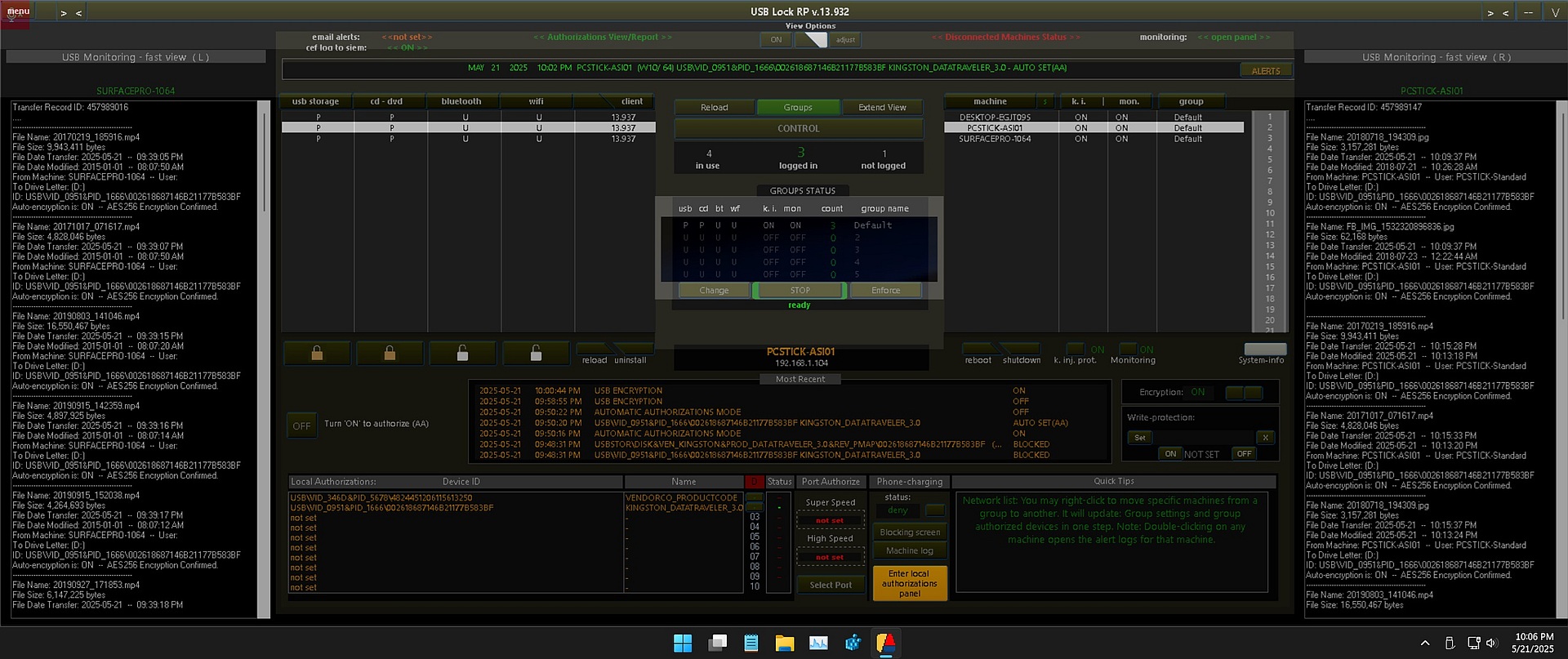
Demo Installation Instructions:
Control Installation:
- Install “setup_control.exe”. (Run as administrator in 1 server or computer).
- During installation enter a port number or leave blank to use default port 3100.
Start the Control:
- Click on: Windows Start Menu - Programs - USB Lock RP - Start USB Lock RP
- Enter password and click OK. During Demo the password is: DemoPass123
- When starting for the first time the program will prompt to install clients. The main interface will show the IP Number of the control. (This IP or Machine name should be used while installing clients.)
- Proceed to install clients.
Clients Manual Installation:
- Install “setup_client.exe”. (Install as administrator in up to 4 computers.)
- During installation enter the “Control” IP address or machine name.
- During installation enter the port number you enter during control installation or also leave blank.
- Continue to finalize the installation.
- Once a client is installed it establishes connection with the control and will show in the control network list.
- You can now start to managing devices access in real-time from the Control straightforward administrative interface
Uninstalling Clients: Clients need to be uninstalled from the Control. Select the client from the list and press uninstall.
Uninstalling the Control: After uninstalling clients. Click on: Windows Start Menu - Programs - USB Lock RP - uninstall USB Lock RP
USB Lock RP Demo version 13.932 download:
For Windows Operating Systems ![]()
Demo Updated: May 23rd, 2025.
The DEMO Control allows to Centrally Manage
USB Devices Access in up to 4 Computers. (clients)
Demo language can be switch to English German or French.

- File Name: usblockrp_demo.zip
- Size: 24.6 MB
File Hash SHA256:
5A5902EE501884517353F427BBF4BD060C22260528F2F721D85E15070A9AFE8E
Contents: (All digitally signed components with Extended Validation code signing certificate)
- Control installer
- Client installer
- Client installer msi
- Datasheet
- Demo license certificate
- Installation instructions
- Operating Manual
- MSI Deployment instructions.
Note: Testing is fully supported.
The Demo will allow testing all functionality in 4 client stations.
Our team stands by to assist on resolving any questions you may have. USB Lock administrative interfase is better view with display resolution of 1920 x 1080 or higher
Support is given by e-mail or phone in English. Just let us know.
In this page you can always find the latest version official demo.
If you would like to learn more about controlling usb devices access to endpoint computers in a network, please visit our Device Control page.
USB Lock RP (POC) Licenses:
If you want to test the licensed version to review personalization or put the software to work in small scale prior to ordering, let us know as we could grant to your organization a set Licensed as courtesy for review.
